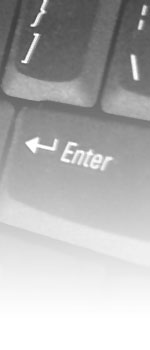Frequently Asked Questions
1. Don't you feed everything into the scanner and out comes my CAD/GIS ready file?
Yes and No. The scanner is used to capture the document into what is called a raster or bitmap image. This is simply a "snapshot" of the document. There is no intelligence assigned to the data. It is in the steps outlined below where a user ready CAD/GIS file is produced
Raster to Vector Conversion
Scan utilizes the dedicated hardware and software that semi-automatically converts the scanned information into intelligent vector files. The expert systems based, parallel processor strips away the layers of pixels in a raster line until the centre of the line is reached. Once the middle of the raster line has been determined, a vector line is then generated along it. This results in a much more accurate product than can be achieved by using a digitizer or by heads-up digitizing using a raster overlay package. It is during this stage that specific vector entities are generated as well. The system can recognize arcs and circles into their corresponding vector representations. Text recognition is also performed at this stage. The system will also distinguish up to 4 different line thicknesses and place them on different layers for ease in the clean-up stage.
Quality Control and Vector Clean-Up
Although much of the scanned information has been converted into vector data, it is still not quite usable by the client. Scan uses a special overlay package with specialized editing features to clean up the automatically vectorized data. During this step, unresolved intersections, unrecognized or misspelled text and other discrepancies are corrected. At the same time, the client's layering information, symbol library and other CAD standards are applied to the drawing. It is easy for the operator to spot any mistakes because the raster image is placed behind the recognized vector information.
In some cases, where clients are just starting on a CAD system, Scan will go through and help out in the creation of drawings standards such as layering requirements and block libraries. In cases like these, Scan would be able help the client tailor the standards so that they not only help maximize the efficiency of the conversion process but enable the client to have significant "intelligence" assigned to the converted drawings.
Final Quality Check
As each drawing passes through the clean up stage, a set of full size check plots are done for a final check on the quality of the drawing. It is here that positional accuracy is verified as well as looking for minor glitches that the operators may have missed.
Deliverable End Product
Once a drawing has been deemed acceptable, the final translation is done. Depending on the client's CAD platform, we can then translate directly to AutoCAD, Intergraph, ArcExport or DXF. Should requirements such as 3D elevations, non-standard colours, linetypes and fonts be needed, it is also done at this stage.